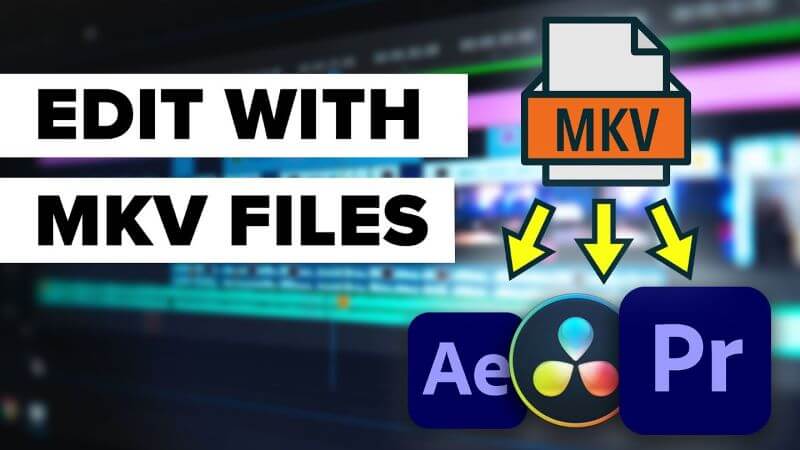The most important feature of Matroska is that it can accommodate many different types of encoded video, audio, and subtitle streams, even including streaming media such as RealMedia and QuickTime, which can be said to be a major overturning of the traditional media packaging format. But it still has its defect, one of which is that MKV is not compatible with many mainstream video editors such as iMovie and Final Cut Pro. So, how to edit MKV files easily and efficiently? Here we list the top 11 MKV Editors which suit all your needs, including editing MKV subtitles and editing MKV tags. Scroll down and check them now.
Top 11 MKV Files Editors
1. Movavi Video Editor Plus
Movavi Video Editor Plus is a very unique and easy-to-use video editing software. It cuts and joins video clips without losing quality, applies unique style video effects and filters, adds music, credits, and more. The latest version of Movavi Video Editor Plus is very easy-to-use video editing software.
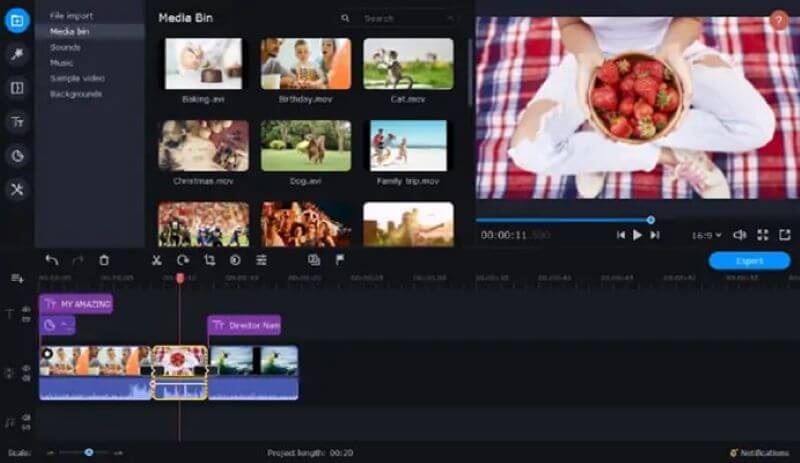
Functions:
- Built-in media
Use video clips, backgrounds, music, and sounds from the Video Editor library.
- Video anti-shake
Remove motion distortion without affecting the overall video quality.
- Picture-in-Picture
Combine multiple videos on one screen.
4. Audio editing tools
Adjust audio frequency, normalize audio, eliminate noise, apply special effects.
5. Webcam Capture
Record video with a webcam.
- Beat detection
Automatically detect audio tempo for project tempo synchronization.
- Audio recording
Record your own voiceover through the microphone and capture the sound of music devices.
- Timeline marker: mark interesting moments in the video, add text comments to the marker.
- Convenient animation presets in the animation tab.
- Improved video production algorithm in Montage Wizard.
- Ability to make faster performance with AMD hardware acceleration.
- Ability to open video editor projects in the standard video editor.
- Keyboard shortcuts for some tools are now shown in the toolbar tooltips.
2. VideoCruise
VideoCruise is a video editor like you’ve never seen before. With a strong emphasis on the creative process, VideoCruise lets you bring your imagination to life, giving you a space to experiment with ideas and have fun trying out different things. We believe that anyone can innovate given the right tools, and in pursuit of creating the perfect tools for you, we’ve made sure that VideoCruise is simple enough for even a beginner to use, and powerful enough for just about the most demanding filmmakers.
Functions:
- Split
Cut longer video clips into smaller snippets, delete unwanted parts and only keep what you like, the choice is yours.
- Crop
Crop your video or image so that only a segment of the original frame appears in the final video.
- Flip and mirror
Flip and mirror videos including webcam recordings, both horizontally and vertically.
- Rotate
Rotate videos clockwise or counterclockwise by 90 and 180 degrees.
- Set duration
Keep what you want in your final video by setting video duration, without having to cut snippets out.
- Speed adjustment
Adjust video or audio speed from 0.2x to 5x in order to create special effects.
Features:
- Packed with royalty-free music and sound effects
VideoCruise is jam-packed with royalty-free music and sound effects to choose from. Enhance your video by choosing amongst the built-in music that can be used for emotional, moving background effects. Or, choose from specific sound effects to add interesting details to your project.

- Share your videos with the world
Export your videos in a variety of formats and ratios. This means you can create different projects for every scenario that can be played with ease on a multitude of devices and players. Simply burn your video to a DVD or upload it to numerous social media sites, such as Youtube, Facebook, or Twitter.
Export videos as MP4, AVI, WMV, MKV, MOV, or GIF, which means you can edit MKV in Premiere by using VideoCruise as an intermediate tool. Create videos at ratios of 16:9, 9:16, 4:3, 3:4, and 1:1. Choice of ratio makes it suitable for sharing videos on YouTube, Vimeo, TikTok, Instagram, and many more media outlets.
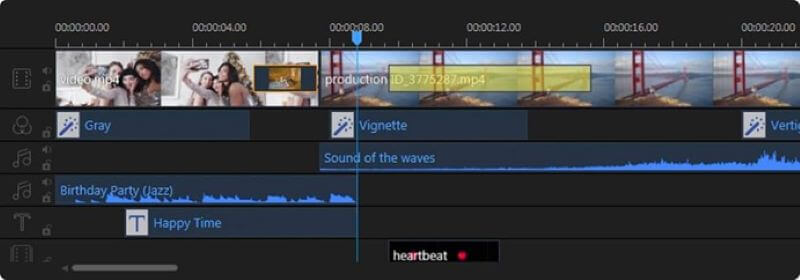
How to edit an MKV file using VideoCruise?
Step1: Create a new project and add media files to start the editing process
To begin creating your first project, start by selecting the screen ratio. Select the “import” option at the top under the “Media” subheading. Choose to either import files or folders you would like to add to the project. You can select videos, photos, and music. Import your files to VideoCruise and drag them to the timeline to begin editing.

Step2:Begin editing your project with a vast array of functions and tools
Once video files have been added to the timeline, you are now ready to begin the editing process! Different video clips can also be dragged to different tracks, and tracks are also organized by clips, effects, text, audio, and voiceover. Choose from a variety of editing tools, such as crop, trim or mosaic. Select from a multitude of pre-set audio, text, filter, overlay, transition, and element effects to make your video unique! The Preview is always displayed at the top right, so you can always be sure of the outcome.
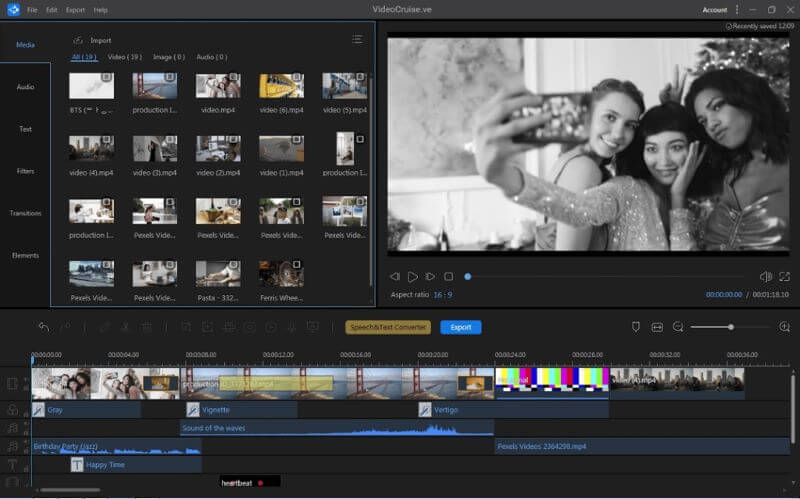
Step3: Finalize your project by exporting it
When you are satisfied with your creative output, it’s time to save and export. Save your project to your hard drive and then choose to export it. Select the export button and choose to export either video or only audio. Name your project and select the output folder. Choose your video format, quality, and duration and click to export. Or, choose audio format and duration to export only audio.
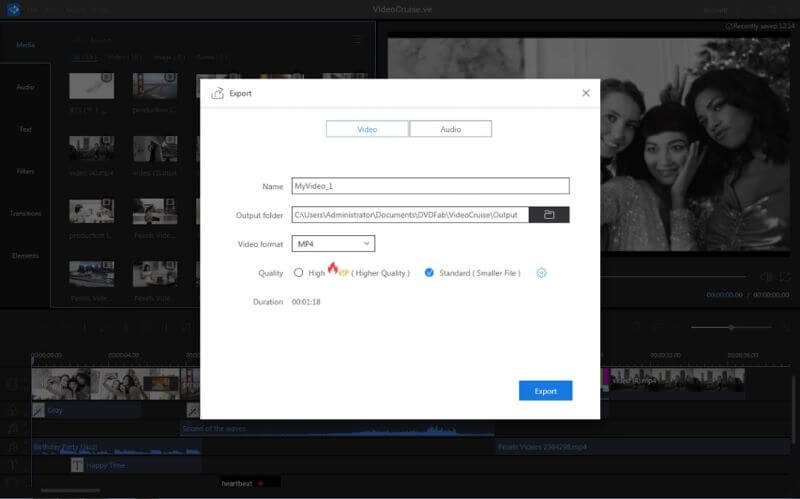
3. Kdenlive
Kdenlive is a comprehensive and very easy free video editing software, it contains KDE, FFmpeg, qt these open source organizations, and related software, so in the version update, features and other aspects of strong support. Kdenlive is professional and efficient with an edge, transform, crop, transparent gradient, rotation, vignetting, etc.

Functions:
- Image adjustment: edge luminescence, fade in, fade out, box blur, lens deformation, lens correction, mirror image, old photos, blur, sharpening, water ripple distortion, random particles, carbon strokes, pixel paintings, etc.
- Color: white balance, saturation, contrast, Bezier curve, negative film, gamma, brightness, color scale, etc.
- Audio correction: fade in, fade out, normalization, mute, gain, left and right channel balance, etc.
- Alpha/change: corner, transformation, cutting, transparent gradient, rotation, halo effect, etc.
4. OpenShot
OpenShot is able to perform various editing and editing operations on the video conveniently, with unique editing and splicing effects, the ability to achieve transitions, audio additions, and configuration of subtitle services, is a novice can easily edit the quality of video processing software.

Functions:
- It supports live video preview and clip scaling, trimming and cutting, and is a non-linear video editor.
- It can be used cross-platform under Windows, Mac, Linux desktops, and can also run under Windows.
- There are video compositing, image overlay layers, watermarking, use of a blender, digital zoom, video snippets as well as providing more 3D animated titles, and video transitions.
5.VideoProc Converter
VideoProc Converter is a very useful and complete video conversion tool that supports hundreds of audio and video formats as well as DVD conversion; 4K video files can also be converted directly, and the program uses Level-3 hardware acceleration to achieve 4K video transcoding without compromising quality; this tool allows users to freely convert between any formats. It also allows users to convert freely between any formats and maintain HD quality without conversion loss.

Functions:
- All full-featured video converter to convert video and audio to more than 420 formats: MP4, MP3, MOV, FLV, AVI, MKV, AAC, M4A, etc.
- Powerful video editing tools let you cut, crop, and merge videos easily.
- Including 370 input codecs and 420+ output formats, it can meet all your transcoding needs.
- Such as HEVC, MKV, MP4, AVI, MOV, FLV, VOB, MTS, WMV, WebM, etc. Advanced 4K video conversion technology can ensure no loss of video compression.
- Audio Extractor supports extracting audio from video and converting between audio.
- No matter MP3, WAV, OGG, FLAC, AAC, AC3, M4A formats can be converted without any quality loss.
- Perfectly supports iPhone ringtones and various mobile devices.
- Can fully convert DVD, ISO CDR to MP4, HEVC, MKV, or other formats, copy DVD in 1:1 ratio and keep the original quality, and remove copyright protection.
6. Avidemux
Avidemux is a free video editing software that can perform tasks such as cutting, filtering, and encoding. It supports a wide range of file formats, including AVI file editing, MPEG files for DVD, MP4, and MKV, and the ability to break sound out of files. Powerful queue task processing and scripting features are supported.
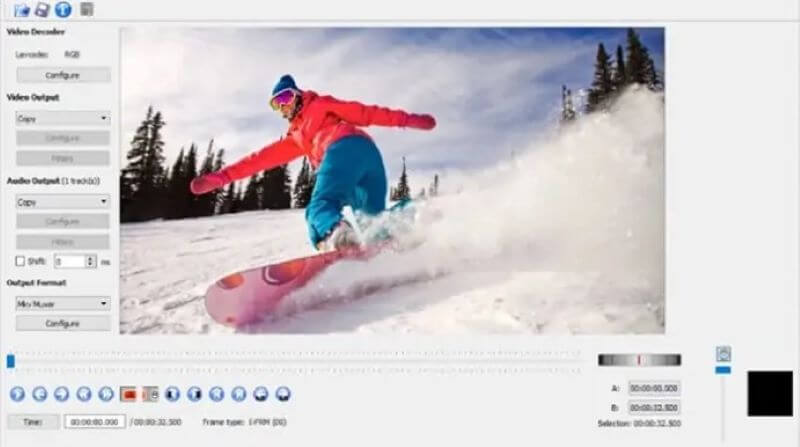
Features:
- For fans who like to collect movie soundtracks or hotel dialogues, Avidemux helps you separate the sound from the video and save it independently as an audio file that can be more easily stored on a mobile playback device to enjoy anytime.
- There are many Deinterlacing and IVTC filters, such as Yadif, TDeint, Kernel Deinterlacer, Smart Deinterlace, mcDeinterlace, DGBob, and Decomb Telecide, which enable video interleaving.
- The software comes with a rich set of built-in video filters.
- Noise reduction, sharpening, color correction, and other filters are also provided, and plug-in extensions are supported.
7. AceThinker Video Editor Premium
AceThinker Video Editor is an easy-to-use, feature-rich video editing software with a collection of popular special effects clips. AceThinker Video Editor is very easy to use, unlike Adobe Premiere, Final Cut Pro, and other software with a high entry threshold, which does not require specialized knowledge, it is very simple to start, and can meet the video editing needs of vlog video, film and television mixing, game commentary, electronic photo album production, corporate videos, online web class production and so on. Besides, the post MKV to AVI converter online and offline will be helpful to you.
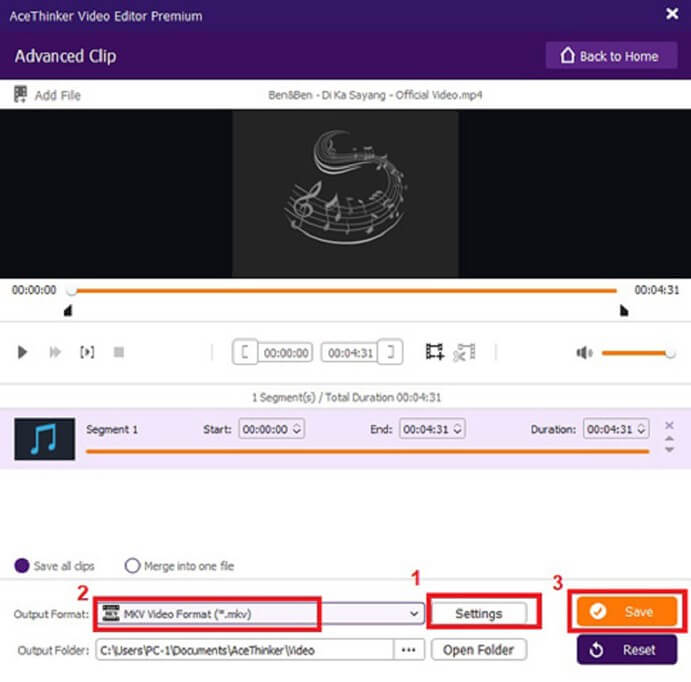
Features:
- Support one key to record video and audio, you can directly edit after recording; one key to convert voice to text, batch on subtitles, convenient and fast; convert text to voice.
- Quickly crop, split, merge videos, create picture-in-picture videos, split-screen videos, special effects videos, etc.
- The software provides trendy music & sound effects libraries, animations, filters, text, transitions, and other effects that can be used at will when editing videos and exporting them in super clear lossless quality.
8. Video Cutter
Video Cutter is a versatile and excellent tool, as it offers all the conveniences or features needed to edit multimedia files professionally. It is also equipped with a fully optimized system that allows flexibility to support users and increase the productivity of each one. In addition, many add-ons, such as effects, filters, templates, and stickers, will be excellent for videos.
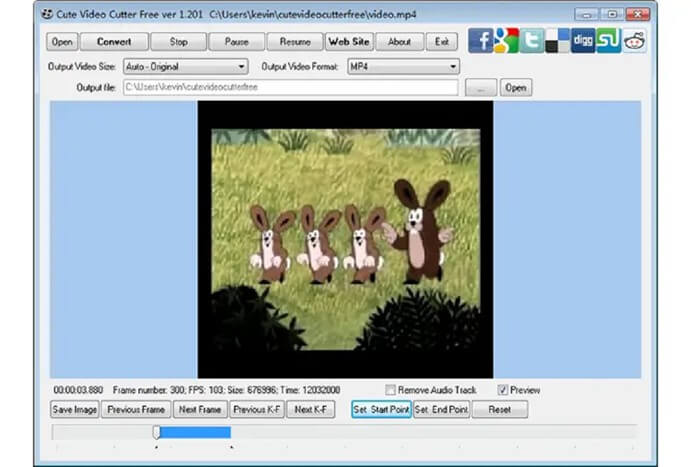
Features:
- When the excellent and useful video processing software, with very powerful features, can help users to edit a variety of audio and video files with unparalleled precision.
- Supports all common video/audio formats, such as MP4, AVI, MP3, MKV, and other format files.
- Tired of the black video borders that often appear in videos when editing, you can fill the cropping area by dragging it in a very simple way to crop it down precisely.
- When you create great work with the software, you can design your own watermark style to protect the copyright of your work.
9. Bandicut
Bandicut is an easy-to-use lossless video splitting software that can split videos without re-encoding, so you can do it very fast and keep the original picture quality.
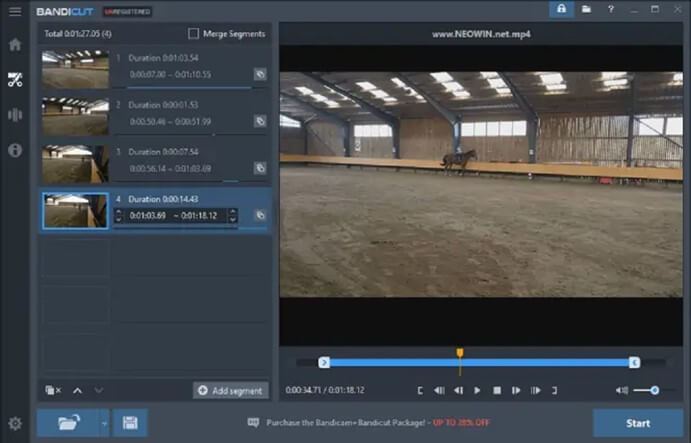
Features:
- Simple and fast video splitting and splicing software
You can also quickly split a large video into several smaller ones and remove the parts you don’t like, such as commercials, opening, and closing credits, and use Bandicut to edit your own videos as you wish.
- Support two formats to export MP4 and AVI
Bandicut video editing software supports editing almost all video file formats, such as AVI, MP4, MOV, M4V, MKV, MPEG, MPG, DAT, VOB, FLV, ASF, WMV, TS, TP, TRP, MPE, MPV2, MP2V, M2T, M2TS, K3G, DIVX, WM, WMX, WVX, RM, RMVB, RAM, IVF, OGM, VP6, XVD.
- Hardware-accelerated H.264 video encoder support
Bandicut supports Intel accelerated hardware H.264 encoders to split stitched video in a fast and fidelity way. If your computer has an Intel processor i3, i5, i7, the editing speed with Bandicut will exceed that of the basic H.264 encoder. If you want to convert MKV to MP4, you can click the link.
10. VSDC
VSDC is a powerful all-in-one video converter that supports the conversion of almost all mainstream video formats with fast conversion speed and high conversion quality. In addition, the software also has an integrated disc burning function that supports burning data discs, cd, and dvd, common disc image formats, and can also be used to erase data from discs.
Features:
- Compatible with a large number of formats. You can import videos in AVi, mpg, MPEG, dat, WMV, asf, rm, Rmvb, MOV, mp4, 3pg, Mkv, Flv, Ogg, SWF, etc. and convert them to AVi, MOV, mpg, WMV, Mkv, rm, SWF, Flv, m4v, etc.
- Can add and convert multiple video files at the same time.
- Can merge multiple videos into one.
- Can split the video into several parts.
- Built-in a large number of conversion parameters, if you have iPod, PSP, and other devices, you can pick one, if they are not satisfied, you can also adjust yourself.
- Can control the converted video at the preset size.
- With the editing function, using it, you can intercept part of the video clip.
11.WonderFox HD Video Converter
WonderFox HD Video Converter is an all-in-one video processing software that focuses on video conversion, video encoding, video editing, video downloading, video recording, and more. Backed by WonderFox’s exclusive video encoding technology, HD Video Converter Factory Pro stands out among various HD video converters and gets higher output quality. It also excels as a metadata editor that can help you edit MKV metadata without re-encoding efficiently.
Features:
1、 Effect, filters
Dozens of effects and filters, such as old movie, mosaic, white balance, holiday style, sinker style, etc.
2、Split screen
Split the screen horizontally or vertically into two halves, which used to play 2 different videos separately.
3、Trimming
Trim the video/movie file precisely to one or shorter clips.
4、Crop
Crop the video to remove the unnecessary screens and get the desired screen resolution. Or remove black bars.
5、Merge
Merge multiple video files into one with the same quality and aspect ratio.
6、Watermark
Add images, text, or copyright symbols to the video as visible watermarks.
7、Rotate
Rotate or flip the video. You can use it to rotate the video recorded from your phone.
8、Caption
Add subtitles to the video. Remove subtitles from the video. Export subtitles from the video.
Conclusion:
This article aims to tell you how to edit MKV files with the best tools. Compared with other editors, VideoCruise is the most appropriate one. Equipped with powerful functions and various features, it can meet all of your needs and requirements. If you have any good recommendations, share them with us.