Do you know what actually the .MOV format is? Or you just have seen this format written anywhere and couldn’t help but wonder what it could be. We are glad to let you know that you are at the right place because, in this article, we are not only going to talk about .MOV files but also how you can conveniently convert .MOV to other formats.
So, without any further ado, let’s begin…
 What Is a .MOV File?
What Is a .MOV File?

So what a .MOV file is? Apple has developed a system using its proprietary compression algorithm, keeping the encoding standards and compression specifications in view. When video data is saved in this MPEG video container, according to these encoding specifications, it is saved in a .MOV file format. This .MOV file format was introduced back in 1998 by Apple.
 Which Programs Can Open the .MOV File Format on Windows?
Which Programs Can Open the .MOV File Format on Windows?

Programs that can open .MOV format files on Windows are
- QuickTime player
- Roxio creator
- Cyberlink PowerDirector
- PowerDVD
- Adobe flash
 Which Programs Can Open the .MOV file format on Macintosh Systems?
Which Programs Can Open the .MOV file format on Macintosh Systems?

Programs that can open .MOV format files on Macintosh systems are
- QuickTime player
- Roxio toast
- Roxio popcorn
- Adobe flash
 How Can You Open a .MOV File?
How Can You Open a .MOV File?
The process is straightforward, with nothing to worry about. You have to launch the .MOV file on your PC, and it will automatically open if the file associations are correctly set up. But it is also possible that it may not; in that case, you need the proper application to allow you to access your .MOV file. Sometimes Windows or Macintosh systems may ask you to select the application when opening the .MOV file.
 How to Convert .MOV to Other Formats?
How to Convert .MOV to Other Formats?
If you are someone who is not comfortable in using or keeping your files in .MOV format, then we suggest you convert them to other formats for your convenience. There are various ways to do so that we are going to explain next.
 How Can You Convert .MOV to MP4?
How Can You Convert .MOV to MP4?
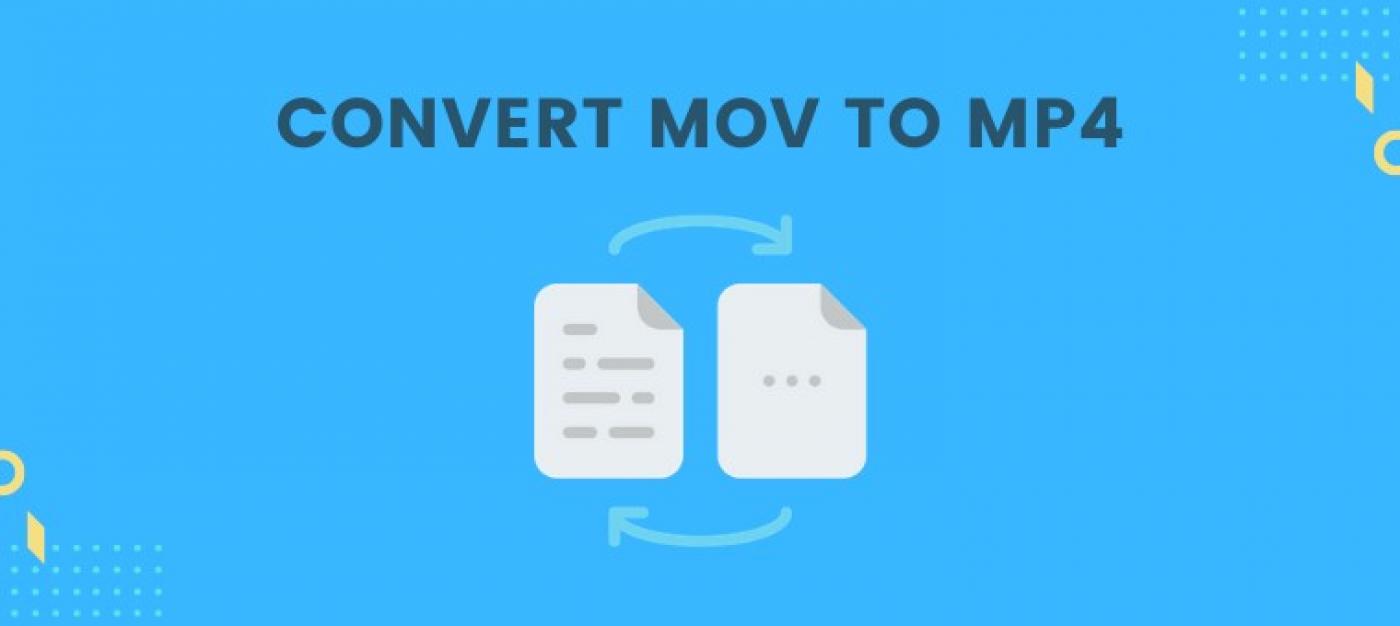
MP4 is one leading format that is widely used by people all around the globe because of its high compatibility with almost all the devices out there. Most people prefer converting their .MOV format files to MP4 in order to play videos on different platforms. The transference of files becomes a piece of cake too.
What are some methods to carry out the conversion process?
First and foremost, we ought to look into some of the freeways to do this conversion process of .MOV to MP4.
1. You can use vlc media player
2. Make use of a number of online converters
3. Trusted third party converters can help too
 How Can You Convert .MOV to JPG?
How Can You Convert .MOV to JPG?
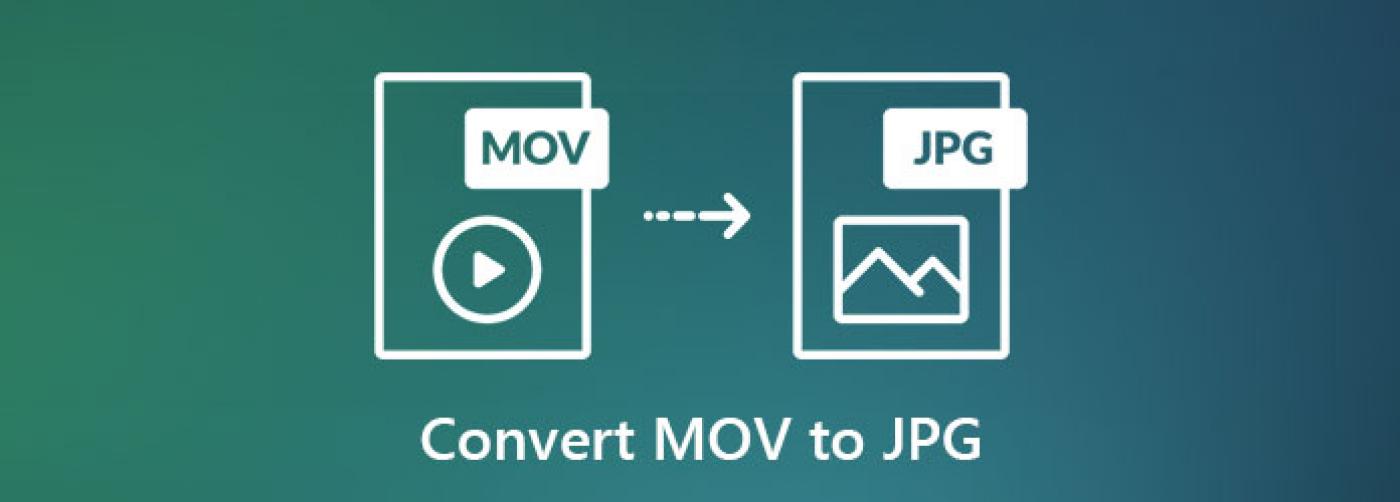
The process is pretty simple. You will need an online converter for this purpose. Choose the .MOV file, select the conversion format, click on the “convert” button, and voila! You’re done. Now you can download your JPG file to your personal computer.
How long will the process take? As the conversion of a video is involved, it is going to take a few minutes for the whole process to be completed.
 How Can You Convert .MOV to MPG?
How Can You Convert .MOV to MPG?
This is another very widely used format used by many. You need an appropriate application to carry out this process of conversion. (Some tools or applications will also guide you or show you step-by-step methods). Simply select the video you wish to convert and click on convert. Now You can share, export, and download your converted video easily.
 How Can You Convert .MOV to WMV in Macintosh Systems?
How Can You Convert .MOV to WMV in Macintosh Systems?

For Macintosh systems, you can directly convert the .MOV files to WMV using built-in software. The process is pretty simple. Just select the file and correct it. If you wish to download it, it can be downloaded in your gallery in a matter of minutes.
Now that we are done with this section of our article let us move towards the next, in which we are going to talk about some ways to download your desired video or audio content from online streaming websites like Netflix and Disney Plus.
 What Are Some of the Most Used Online Streaming Services and Ways to Download Music & Videos?
What Are Some of the Most Used Online Streaming Services and Ways to Download Music & Videos?
 Netflix
Netflix
Netflix. Inc is highly known for its engaging content providing entertainment all over the world. The premium quality entertainment it offers includes a wide variety of TV shows, movies, sitcoms, documentaries, and, not to forget its own production.
What we think is the best feature of Netflix is the categorization and segmentation of its content in respective genres. This in turn facilitates the viewers in searching for the most relatable content. With all these features, we do expect Netflix to charge a lot more than it actually is. That is another very cool aspect of the application. Similarly, like many other online streaming platforms, it is compatible with smartphones, computers, televisions, game consoles, Blu-ray players, etc.
The list of its advantages is not over yet, recently Netflix has added a new feature to let you download your favorite movies, seasons, documentaries, and sitcoms directly from Netflix’s official application? Convenient, right?
But there is a catch as some of you might be expecting. Even though you can download your favorite content for offline viewing, you cannot keep it saved for a long time. For that purpose, you need to get your hands on an offline video downloader, just like the amazing BBFly Downloader. With this great tool, your video content will be saved in your library for as long as you like.
 Disney Plus
Disney Plus
Disney Plus is an American-based streaming service that was launched on the 12th of November in 2019. Disney Plus broadcasts the production of many productions, including The Walt Disney Studios, Pixar, Marvel, Star wars, and national geographic.
Unfortunately, to download content for offline viewing, you need Disney plus video downloader software, ideally something which is supported by both Windows and Mac.
 How to Download Streaming Videos for Offline Viewing?
How to Download Streaming Videos for Offline Viewing?
In this section, we have listed for you one of our favorite downloaders – BBFly Downloader.
BBFly Downloader is definitely the only solution to all your problems if you are looking for the best offline downloader. Access all sorts of video content/music content with this one-of-a-kind application.
With BBFly downloader, you can download videos not only from Apple TV but also from a number of other social media sites, including Facebook, Twitter, Youtube, and platforms like Netflix, Amazon Prime, Hulu, HBO, Disney+, Paramount Plus, etc.
The best part? It also supports .MOV and numerous other formats.
Now let us look into some features of this intuitive downloader.
 Features of BBFly Downloader:
Features of BBFly Downloader:
- Extremely User friendly and convenient to put to use.
- Has a clean and simple interface making it a perfect choice for everyone even for people having basic technological knowledge.
- BBFly downloader supports several video formats, such as AVI, MP4, MPG, MOV, WMV, MKV, M4V, WEBM, FLV, 3GP, MO, M4A, MP3, and more.
- With MP4 format, compatibility won’t be an issue.
- Download your favorite videos in remarkable quality with a resolution of 1080p, 4K, or even 8k.
- With BBFly Downloader, the subtitles are selected according to your preferred languages.
- Let’s not forget the best part is the ad-free feature of the BBFly downloader. It helps you watch your favorite movies, Documentaries, or series without any pop-up advertisements.
- The “Bulk download feature” is definitely worth having if you are looking forward to downloading multiple videos instantly.
- The audio quality of the downloaded videos is premium and with no distortion. The downloaded content can have EAC3, AC3 5.1, or AAC 2.0, any of these sound channels.
- With BBFly downloader, you will also get a built-in browser that is not only going to save the metadata but also lets you manage your video library according to the genre.
- Downloading and playing videos simultaneously is extremely convenient with BBFly Downloader.
 How to Use BBFly Downloader
How to Use BBFly Downloader
- Install BBFly Downloader
- Launch BBFly Downloader
- Choose your favorite streaming platform from the list of streaming services
- Log in to your account by entering credentials
- Choose and play your desired video
- Click ‘Download Now’
- Your video will now initiate downloading
 Conclusion
Conclusion
In this write-up, we have had a detailed discussion on the .MOV format and how we can convert this .MOV format to others like JPG and MPG.
We also shared with you a few streaming sites options you can choose to find and stream your favorite movies and videos.
Moreover, we discussed the features of BBFly Downloader, which is one of the best offline video downloaders currently available in the market that seamlessly works with different file formats and converts them into MP4 for better compatibility.