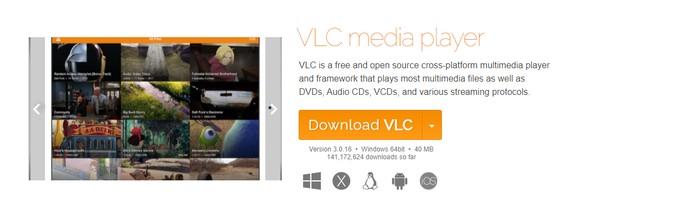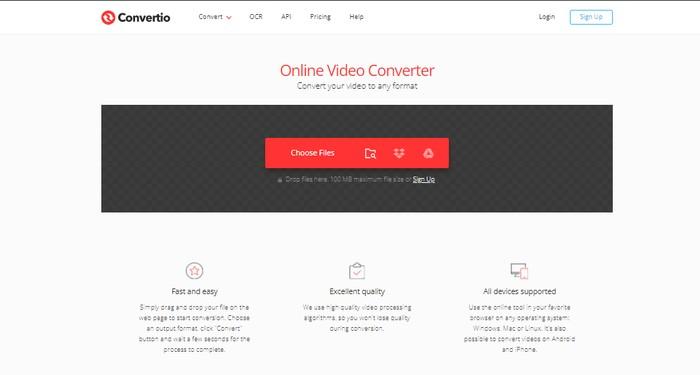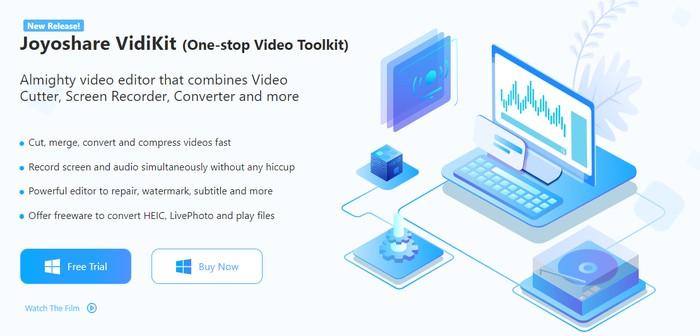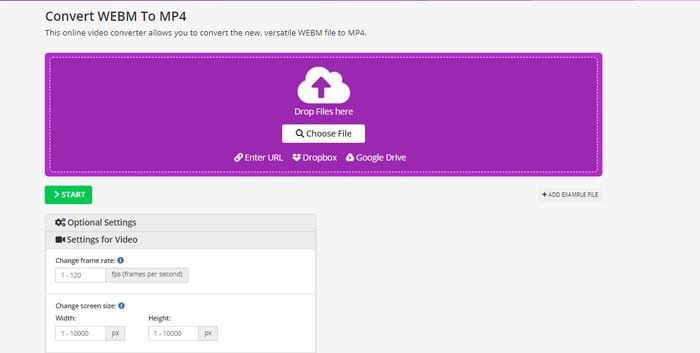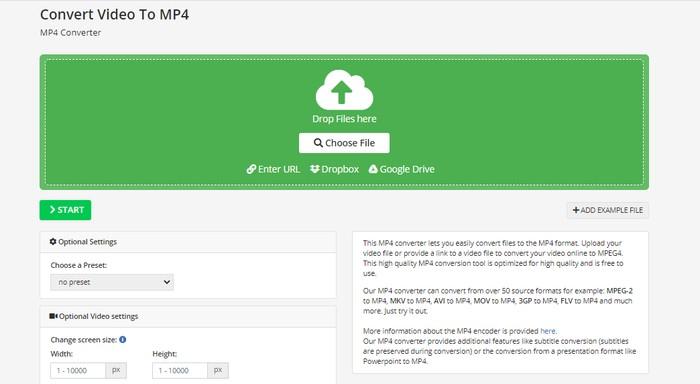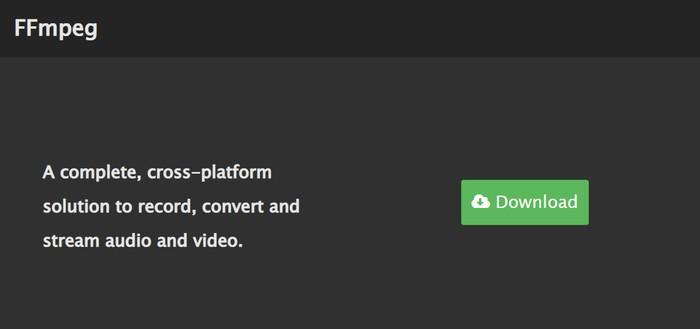Nowadays, content creators are all around us. This augments the need for a decent, compatible and free video format converter. Because the main goal of each content creator is to reach out to the maximum audience, and you shouldn’t be taking any chances with the video format.
As you know that MP4 is the most common video format, most browsers, media players and social media platforms support this format. Whereas WebM is not as popular as MP4, it is suited for videos that can be viewed on Google Chrome or Mozilla firefox. It is not very popular because only a handful of media players support this format, which creates a problem for a creator trying to reach out to the world. You will need a fair WebM to MP4 converter for your videos to deal with this issue.
 Let’s dig into the top 10 best WebM to MP4 converters:
Let’s dig into the top 10 best WebM to MP4 converters:
 1. UniConverter
1. UniConverter
This powerful video converter is available online as well as on desktop computers. UniConverter is your one-stop online platform for all your video conversion requirements. From a single video to a thousand of them can be converted to any video format you want!
However, the performance may vary depending on what version you are using; for example— the time taken to completion of the process of conversion may differ on the desktop version and online versions of UniConverter. This effective software has many useful options besides video conversion.
Features –
- Options such as the trimming of video, adding a filter, and other such editing can be done while converting the video format.
- Easy to use streamlined interface that makes the conversion process a lot easier.
- Other crucial functions such as CD Burning, Audio extraction, subtitling and many more are available.
- Moreover, 24/6 live support is available for the users.
Compatibility
It can be used on Mac, Windows and Web-based
Pros –
- It is very swift
- It can support 1000+ videos altogether
- It supports 4k/UHD video editing
- Also, support batch conversion
Cons –
- It is very expensive
- It takes time to understand its UI
Why we picked this one –
This WebM to MP4 converter deserves to be on our list and no. 1 because of its powerful quality to handle 1000 videos at a time. This converter is made to handle such heavy tasks without losing its performance.
 2. VLC
2. VLC
This one is probably the most known WebM to MP4 converter. It is primarily a media player software, but you can still use it as a video converter. It is easy and convenient, and you can play videos on this open-sourced platform in any format and convert video to any format too. When your window media player fails to play some of your favourite movies because of its format, you can expect VLC to help you out. And you can get all of these benefits free of cost.
Features –
- It can play almost every famous video format and convert it too
- It works perfectly on Linux, Macintosh, and Windows platforms
- To enhance the user experience, it doesn’t show any ads, spyware and no user tracking
- Also, you can stream media over the network or the internet
Compatibility –
Works on almost every platform Linux, Windows, Mac, Android, IOS
Pros –
- It is free
- It Supports H.265 and VP8 codec
- Cross-platform software
Cons –
- Some might find it difficult to use due to its interface.
- If you want to play some files, you have to play them by searching for them in their respective folders. This can be annoying sometimes.
Why we picked this one –
There is no doubt that it is one of the best video editors out there; that is why it deserves to be on this list, and even its functions are top-notch and very efficient. Plus, all of these functions, we get them for free.
 3. Any video converter
3. Any video converter
Even the name of this converter is quite self-explanatory; as it suggests, Any video converter can convert any video to any file format. Converting WebM to mp4 takes three steps to convert a video, and this can be done in a few moments. You have to import a file and pick the output format as MP4. And it will do its job effectively! You can also change the bit rates, audio and video codec. Therefore, after your editing work is complete simply enter the converter button and it will get done.
Features –
- It always stays updated with the latest functions in the market. Any Video Converter has been updated four times in the last six months.
- It is a free program. And as free software, it shares a lot of worthy functions.
- It can extract any audio and save it as MP3/WMA and you can easily play on your MP3 player.
- Helps you to increase the video conversion speed to six times with the CUDA acceleration.
Compatibility –
Windows
Pros –
- Allows you to easily convert the video format to any other format of your choice.
- Videos converted through this software can be played on any device, whether Macbook, Windows, iPhone, or Android.
- Contains a user-friendly interface that makes all its features easy to use by the user.
Cons –
- Few bugs of this software make it slow while playing a video on its media player.
Why we picked this one –
There is no point questioning why it is on the list. It is self-evident; almost every format is available. However, the video player is not up to the mark.
 4. Convertio
4. Convertio
Converting a video’s format on convertio is slightly different; the application works entirely in the user’s browser. In the beginning, a simple drag-and-drop interface; after this, the process is quite similar to any other video converter. Video converting can be done seamlessly and efficiently. If a format is too demanding, it might require additional encoding. And as it works in your browser, you don’t need any manual actions to keep it up-to-date. Because everything is handled automatically on the backend. Convertio comes with chrome extensions for ease of use by the users.
Features –
- Comes with a strong data security option so breaching of privacy is out of the question.
- Has cloud storage facility to enhance the experience of its users.
- It rocks multi-device support
Compatibility –
Web-based
Pros –
- Extremely easy to convert video format
- For premium users, batch conversion is available
- Some basic editing functions are also available
Cons –
- Expensive to use, while some free software with better functions like VLC exist already.
- You can convert max to max 100MB in its free version.
Why we picked this one –
Although there are thousands of editing software available, even its free version is better than theirs. However, if you can afford the premium version, it is a fair editing software choice.
The all-new Joyshare video converter can meet all of your needs. From editing to converting video formats into .webm to mp4, each task can be done easily. The software supports over 150 video formats, and plenty of features are available to create beautiful videos. Moreover, it comes with a toolbox that helps users to remove ripped DVDs, and you can customise those videos too. With its help, you can edit videos without disrupting the quality of videos and expect some high-quality results.
Features –
- It supports up to 150 video formats.
- Joyoshare has a toolbox to fix ripped videos.
- You can also remove or add the watermark. Also, trim videos with re-encoding.
Compatibility –
Mac and Windows
Pros –
- Easy to use
- Very fast video processing
- Run swiftly
- Automatic interface
Cons –
- It is expensive
- The free version comes with limited functions
Why we picked it –
Because it has every function that a good video converter app should include. If it wasn’t expensive, it could have been one of the best editing software.
 6. CloudConvert
6. CloudConvert
The cloud convert is an online WebM to mp4 software which can convert almost 200 video formats. Maybe the rarest ones, too, can be converted through this software. Moreover, besides converting, users can also enjoy video editing too. Editing functions such as trimming, audio/video codecs, set frame rate and resolution are available. Also, if you are planning to use this software for the long run, you can even choose the conversion minutes you are going to have each month.
Features –
- It comes with a drag&drop option to make the process of converting video very easy.
- It is can be used offline too.
- It offers the most powerful webm to Mp4 API
Compatibility –
Web-based
Pros –
- Support 200 video formats
- You can convert WebM from URL too
- It allows video editing
Cons –
- Only a few functions are available on the free version.
Why we picked it—
It is easily one of the best video editors present on the internet. It has pretty easy layouts, which makes it very easy to use. Deserves to be a part of this list!
 7. Zamzar
7. Zamzar
Zamzar has been ruling the world of editing since 2006; it has converted 480 million files till now. To convert a video, you have to go through a simple three-step process that first uploads the WebM video file, then selects the output format and clicks the convert button, and it is done!
However, you can not convert files larger than 150MB on the free version Zamzar. And even if you purchase the premium version of Zamzar, it will not allow you to convert files larger than 2GB. However, if you do not want heavy video processing, then this video conversion software is best for you.
Features –
- It allows users to download files via URL. This helps in operating it through multiple devices.
- Its supports file compression too.
- It supports over 1200 file formats.
Compatibility –
Web-based
Pros –
- Old editing app that is why the user community is quite big.
- Files can be shared easily
- Very easy to use
Cons –
- Can’t process heavy videos.
- Expensive to use
Why we picked it –
Although some serious limitations come with this software still, it is one of the most reliable editing software.
 8. Video2edit
8. Video2edit
It is one of the quickest software which can edit and convert your videos in no time. Video2edit requires you to upload a file from the drive, dropbox whatever you use and change WebM to mp4 format; the work is done. While converting files is not the only option on this software, you can edit videos too. Moreover, you can edit the audio of a video too. Isn’t it the best option?
By creating your profile, you can convert any video file of storage under 400MB. But the only limitation is that even the premium version cannot process videos larger than 1GB.
Features –
- You can edit, convert videos in any format.
- It comes with some advanced features such as options to increase the resolution of the video, alter frame and bitrate and change the codsecs.
- Helps in optimizing videos for social media platforms such as YouTube and Instagram.
Compatibility –
Web-based
Pros –
- very quick in converting videos
- It Can edit audio also
- It is very easy to use
Cons –
- Can not process large videos
- Expensive
Why we picked it –
Only some editing apps can offer their free versions with decent functions. Video2edit provides some free functions, which are quite handy.
 9. Onlineconverter for free
9. Onlineconverter for free
Suppose you search things such as how to change WebM to mp4 or how to convert WebM to mp4. Well, today, your hunt ends here! This conversion software is so easy to use that even a person with no experience can use it easily. All you need to do is upload the file to be converted into the tool and just press the MP4 tab. After the conversion is complete, click on download the file. It is this easy!
Moreover, it also offers batch conversion, which will be handy to convert multiple files. However, the biggest thing to notice is that you cannot convert videos larger than 500MB, irrespective of your subscription model. Though, the number of conversions is not limited.
Features –
- Whether it be videos or audio, this tool can convert everything into another file format.
- It is equipped with a screen recorder.
- It supports various types of formats.
Compatibility –
web-based
Pros –
- Simple process to convert videos
- Batch conversion is available
Cons –
- Cannot convert big files
- To avail the benefit of all of its functions, you need to buy its premium version
Why we picked it –
There are no good options available in the market which can provide such decent features. This tool is a great option for those users who are not looking for heavy video editing and converting.
 10. FFmpeg
10. FFmpeg
It is professional software for converting and editing videos. FFmpeg WebM to mp4 converts videos easily, and that too for free. This tool is especially designed for Apple MAC and Windows users. As an open-sourced platform, FFmpeg is designed with a huge library of software that can handle almost all types of multimedia files.
Most professionals use this software for editing, converting and streaming videos. Also, via the command line, you can easily convert files from WebM to MP4.
Features –
- Other than converting videos, its other functions include a decoder, FFmpeg can crop, stream, merge audio and many more such crucial functions.
- It can record your desktop along with the audio.
- It supports multiple streaming protocols such as HTTP, RTMP, hls and other such protocols.
Compatibility –
Mac and windows
Pros –
- It is free to use
- Updated editing tools
- Cross-platform software
Cons –
- Very complex to use
Why we picked it –
It isn’t easy to find converting free software and has these useful functions. Editing software like FFmpeg is a well-deserving software to be on this list.
 FAQs
FAQs
Q1. What is a WebM video format?
Ans. WebM is an open-sourced, Royalty-free, media file format designed for HTML5. The format is designed on the Matroska format. Moreover, it supports Vorbis audio and VP8 video streams. WebM can be used on the most popular browsers such as Google Chrome, Morzilla Firefox, Opera and many more.
Q.2 How to convert WebM to Mp4?
Ans. There are plenty of converter apps. You can either use the free ones or buy the other expensive converting software—the choice is yours. You can use the aforementioned free converter software, they are fair and decent.
Q3. Which one is better Mp4or WebM?
Ans. WebM is designed for videos which can be streamed online. WebM format streams naturally fast when played online. However, the compression rate of WebM is higher than MP4. This means that more quality loss in WebM.
 Conclusion
Conclusion
Although WebM has high-resolution video quality, it is still not supported by many media players. Therefore, it becomes necessary to change it into MP4. This list contains the best and top-notch quality WebM to mp4 converter if you want a free version or an expensive one. You can have it all on this list. Now you have to understand your requirements and evaluate which software suits you the best.